Hi everyone – it’s Ansley, I wanted to say hi and do a quick walk through of the new video tutorial system available through specific kit purchases.
Now that the new Turn the Page kits have shipped and the electronic version is available for purchase I wanted to walk everyone through how to access the video tutorials for these purchases. I’ll be using the “One & Done” tutorial as an example in the following pictures but the same process works for any of these types of videos in the future.
(Also please note, Laura is still in the process of getting videos finished and uploaded so keep on eye out on the blog for when they’re available – she’ll be adding batches at a time and making them available while she completes the others in the series.)
Step 1:
Once your payment has been processed you’ll receive an email that your order is processing (or completed if there is no shipping involved). In these emails you’ll get a link that will direct you to the tutorial (sometimes listed as a “course” – they’re interchangeable). Another way to access the videos is to go to your “Welcome” menu at the top and hover over until you get the drop down. You select “My Tutorials” from this menu. This menu is only available if you’re logged in.
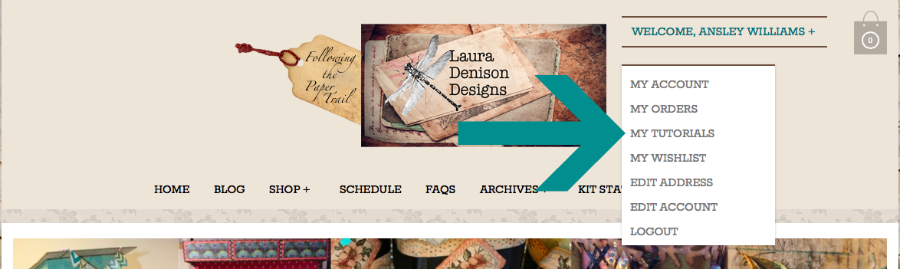
Step 2:
Once you’ve landed on the “My Tutorials” page you’ll see the available tutorials listed below. If you don’t see what you’ve purchased under “Active Courses” you should always check “Completed Courses”. These tutorials will remain in your account to access as long as you don’t hit the “Delete Course” button. We’ll have to manually re-add you back should you select that option and later want access again. In order to access all of the lessons/videos in a tutorial you’ll need to click the name of the tutorial. It’s a red link (unless your browser is playing tricks). See the image below to see which link I’m referring to. If you want a quick link you can always bookmark https://lauradenisondesigns.com/my-courses/ – Please remember that if you are not logged in nothing will appear here. If you are being prompted to purchase a tutorial you have already purchased please make sure you’re logged in and you’re accessing them from your “My Tutorials” page.
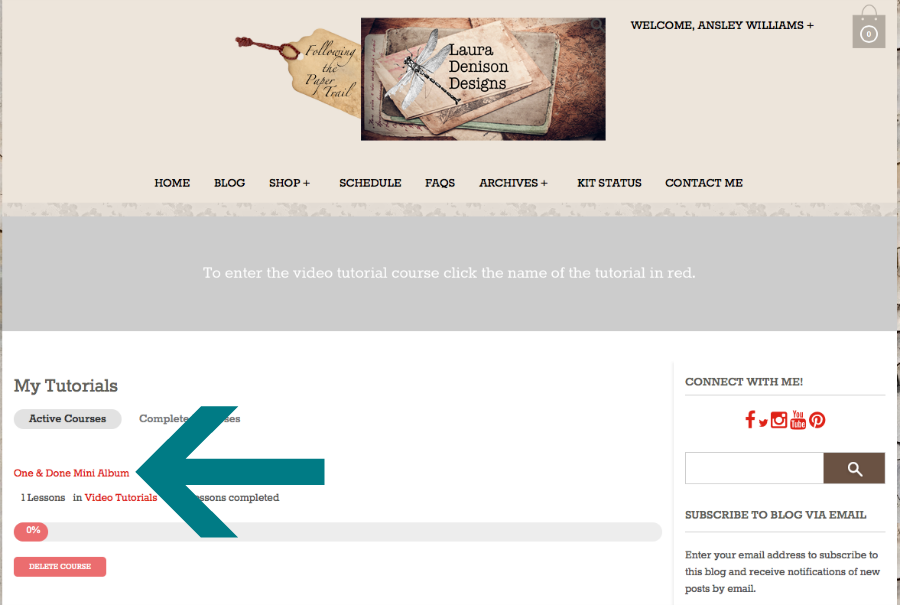
Step 3:
Once you’ve clicked through to the actual course you’ll see all of the individual lessons listed. Depending on the tutorial there may only be one lesson or there may be multiple. Specifically for the Turn the Page tutorials there will be several lessons listed and several videos within each of those lessons. You can choose whichever ones you want to work on from this page.
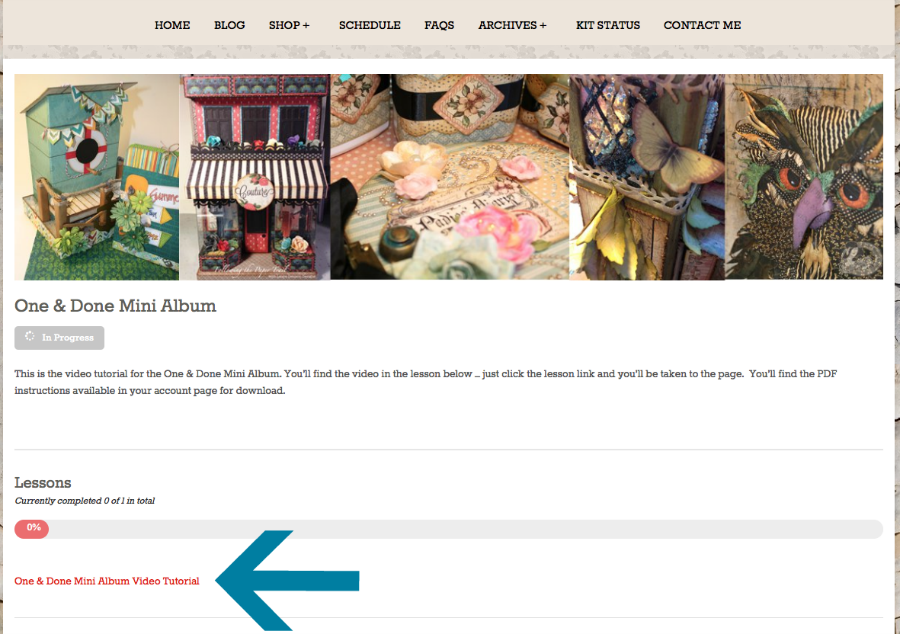

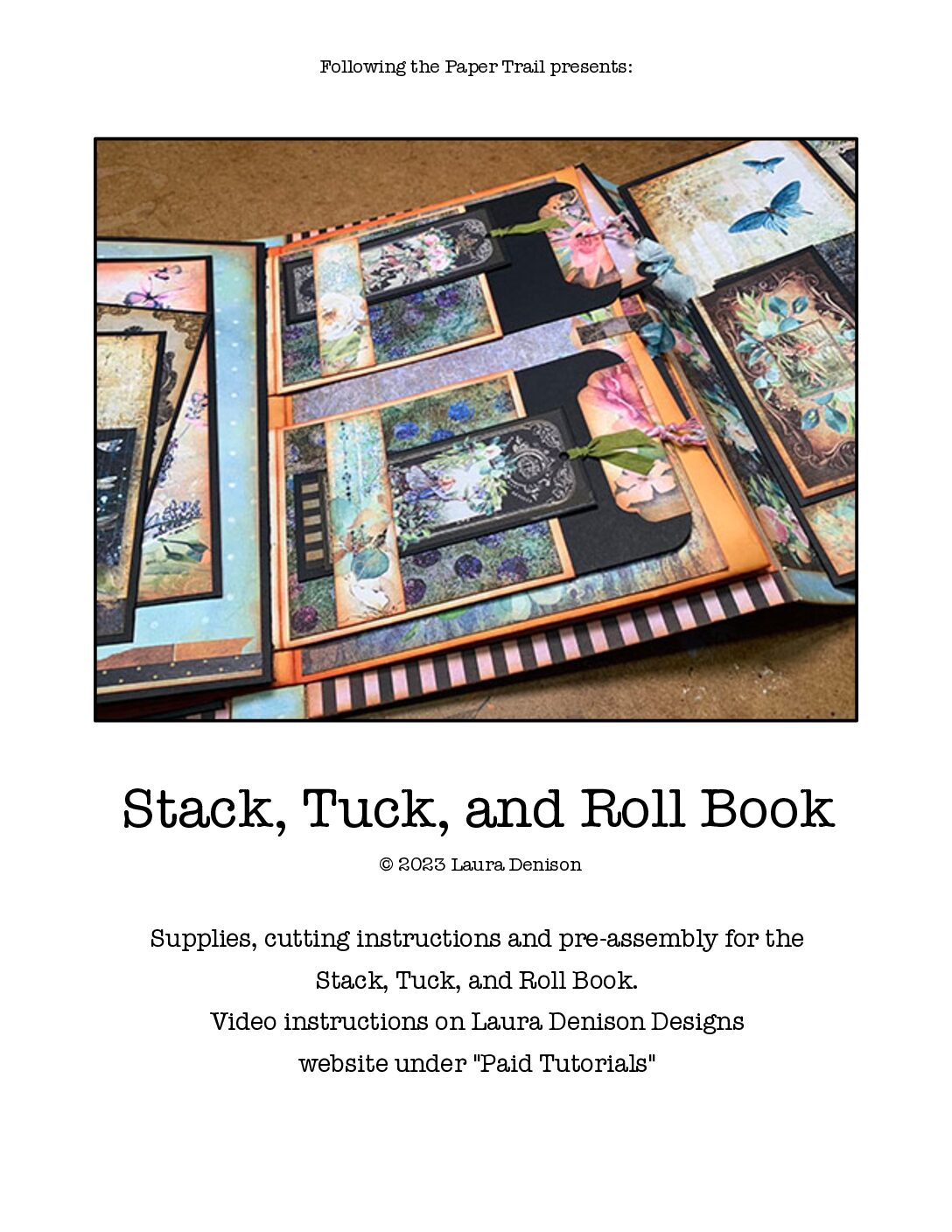



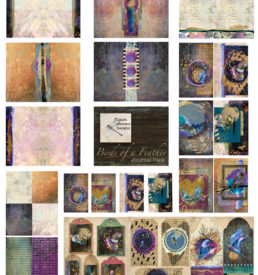
Thank you Ansley. Your walkthru was just so easy to understand. I need all the help I can get. Thanks for doing this. 😀
Thank you so much, Ansley. I know that Laura repeats the directions in many videos, but some times I don’t always try to access right away, and then I forget how to do it. So again, thanks for your help.
Are the videos on the DVD I purchased when I bought the kit, or are these videos different.
The online videos will be available to all who ordered either the binder kit or digital version. They will be accessable through your account. For those who added the DVD or USB stick, the exact same videos will be burned to the DVD/USB for you to be able to view the videos without internet access. The DVD/USB is an OPTIONAL item, not a requirement and is the same video content.
Hi Ansley, thanks for these instructions. We know you work so hard behind the scenes, but it is wonderful to get to interact with you. You have done an amazing job with Laura’s website. Thanks. I have a quick question. What is the button – Course Complete? Does that mean that these videos will only be up for a short period? I bought the memory stick for the TTP, but this is my only access for the One and Done Album which I might not get to for a while.
Marcie
You do not have limited time access. You can just ignore that button. This set up is also for graded courses. Obviously there are not grades so there is no need to let me know you have “completed” the courses! LOL!
Hi Ansley, When you have a minute- Would you check and see if you loaded my name in the TTP. I have followed all of your steps and the only course available is the One and Done video in my acct. Thanks so much – Cindy Click, nindy@clickworld.net.
Please send us an email. Ansley doesn’t check these comments, but she will see an email with the Contact Me here on the website.
I have tried everything to pull up tutorials and am unable to , hovering over welcome , I am logged in .Please help . Are we still able to veiw tutorials even if we have not purchased them or are all on disc for sale. I have purchased several patterns and can’t pull those tutorials up either .Thank you , I need help.
The majority of videos are available for free viewing under the Archives button of the website. The only videos available for viewing in your account are videos for the Turn the Page system and the One and Done mini Album, both of which require purchase in order to view.